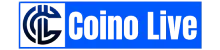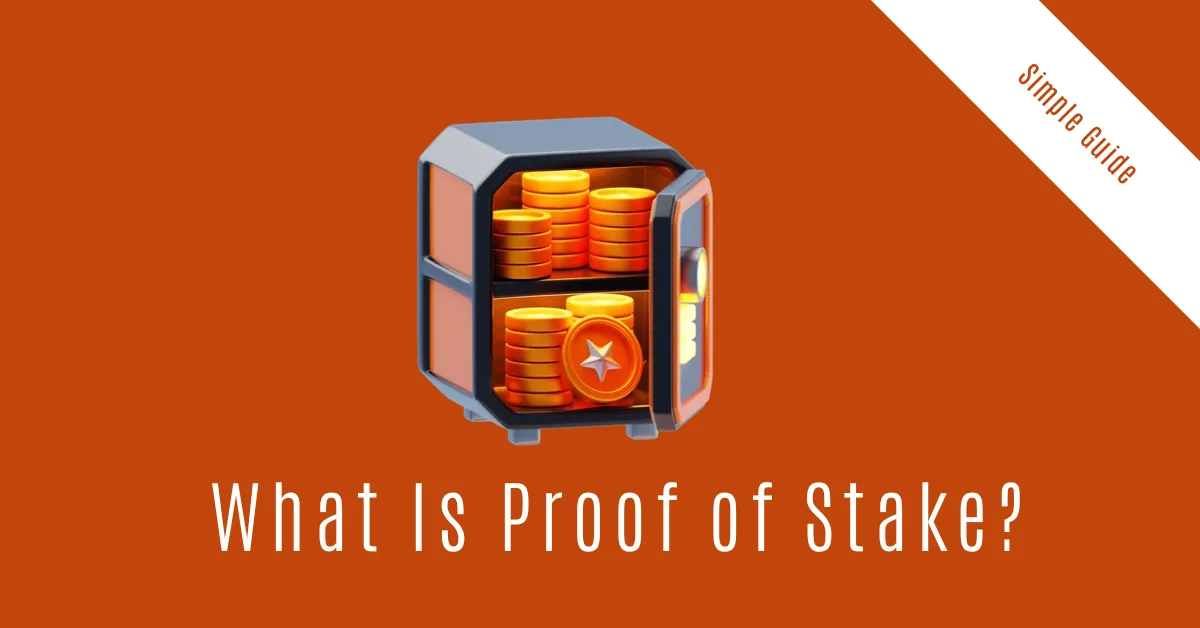Cryptocurrency isn’t just for trading or NFTs—it’s also a powerful tool for purchasing web hosting services privately, securely, and globally. Whether you’re launching a blog, an e-commerce store, or a decentralized app (dApp), paying with Bitcoin, Ethereum, or privacy coins like Monero offers unique advantages. In this guide, we’ll walk you through the entire process of buying web hosting with crypto, highlight the best providers, and answer critical FAQs to ensure a seamless experience.
Why Buy Web Hosting with Cryptocurrency?
Key Benefits
-
Privacy: Avoid sharing sensitive credit card/bank details.
-
Global Access: Bypass geo-restrictions and currency conversion fees.
-
Lower Fees: Crypto transactions often cost less than credit card processing.
-
Censorship Resistance: Ideal for anonymous projects or controversial content.
-
Future-Proof: Align with Web3 trends by supporting crypto-native infrastructure.
Top 10 Crypto-Friendly Web Hosting Providers (2024)
| Provider | Cryptocurrencies Accepted | Hosting Types | Starting Price |
|---|---|---|---|
| Hostinger | Bitcoin, Ethereum, Litecoin | Shared, VPS, Cloud | $1.99/month |
| Namecheap | Bitcoin, Bitcoin Cash | Shared, WordPress, VPS | $1.98/month |
| OrangeWebsite | Monero, Bitcoin, Ethereum | Anonymous Hosting, Offshore Servers | $5.40/month |
| Bluehost | Bitcoin (via BitPay) | Shared, Dedicated, WordPress | $2.95/month |
| Njalla | Bitcoin, Monero, Ethereum | Privacy-Focused Domains & Hosting | €15/month |
Step 1: Choose a Crypto-Friendly Hosting Provider
Factors to Consider:
-
Supported Cryptocurrencies: Bitcoin (BTC) is widely accepted, but Monero (XMR) offers full anonymity.
-
Hosting Type:
-
Shared Hosting: Affordable for small sites (e.g., blogs).
-
VPS/Dedicated: For resource-heavy projects (e.g., dApps, e-commerce).
-
Anonymous Hosting: No ID verification (e.g., OrangeWebsite, Njalla).
-
-
Jurisdiction: Offshore providers (e.g., Iceland, Panama) enhance privacy.
-
Features: SSL certificates, uptime guarantees, customer support.
Step 2: Prepare Your Cryptocurrency
A. Acquire Crypto
-
Exchanges: Buy Bitcoin/Ethereum on Binance, Coinbase, or Kraken.
-
Privacy Coins: Purchase Monero (XMR) via LocalMonero or decentralized exchanges.
B. Transfer to a Secure Wallet
-
Hot Wallets: Exodus, Trust Wallet (for convenience).
-
Cold Wallets: Ledger, Trezor (for large amounts).
Pro Tip: Use a dedicated wallet for hosting payments to avoid mixing funds.
Step 3: Initiate the Payment Process
A. Select Your Hosting Plan
Choose a plan (e.g., Hostinger’s Premium Shared Hosting at $2.99/month).
B. Proceed to Checkout
Look for a “Pay with Crypto” option at checkout. Providers like Namecheap use BitPay, while others (e.g., OrangeWebsite) handle crypto natively.
C. Choose Your Cryptocurrency
Pick your preferred coin (e.g., Bitcoin, Monero).
D. Send the Payment
-
Scan the QR code or copy the wallet address provided.
-
Send the exact amount from your wallet.
-
Wait for blockchain confirmations (1-3 for Bitcoin, 10+ for Ethereum).
Note: Some providers auto-convert crypto to fiat, while others hold it as crypto.
Step 4: Verify Payment & Confirm Hosting
-
Most providers activate your hosting instantly after 1-3 confirmations.
-
Check your email for login credentials and a confirmation receipt.
Step 5: Set Up Your Website
-
Access Your Control Panel: Use cPanel, Plesk, or custom dashboards.
-
Install a CMS: WordPress, Joomla, or Drupal via one-click installers.
-
Upload Your Site: Use FTP or File Manager.
-
Configure Domains: Point your domain to the hosting nameservers.
Security Tips for Crypto Hosting Purchases
-
Use a VPN: Mask your IP during transactions.
-
Enable 2FA: Protect your hosting account with Google Authenticator.
-
Avoid Phishing Sites: Double-check URLs (e.g., Hostinger.com vs. Hosttner.com).
-
Double-Check Wallet Addresses: A single wrong character can lose your funds.
Common Mistakes to Avoid
-
Ignoring Refund Policies: Not all crypto payments are refundable.
-
Using Unverified Providers: Stick to reputable companies with reviews.
-
Forgetting Transaction Fees: Ethereum’s gas fees can spike—check estimates first.
-
Skipping Backups: Use automated tools like JetBackup to protect your data.
Unique FAQs About Buying Hosting with Cryptocurrency
1. Can I get a refund if I pay with crypto?
Most providers don’t offer crypto refunds due to irreversible transactions. Always test services with short-term plans first.
2. Which cryptocurrencies are most widely accepted?
Bitcoin (BTC) is supported by 90% of crypto-friendly hosts. Ethereum (ETH), Litecoin (LTC), and Monero (XMR) are also common.
3. Is anonymous hosting truly anonymous?
Yes, if you use privacy coins (Monero), a VPN, and providers like Njalla that don’t require ID.
4. How long does a crypto payment take to process?
-
Bitcoin: 10–30 minutes (1–3 confirmations).
-
Ethereum: 5–15 minutes (10+ confirmations).
-
Monero: ~20 minutes.
5. Are crypto hosting payments secure?
Yes, blockchain transactions are immutable. However, protect your wallet and hosting account with strong passwords and 2FA.
6. Do I need to pay taxes on crypto hosting purchases?
In most countries, spending crypto is a taxable event. Track transactions with tools like Koinly.
7. Can I switch providers later if I pay with crypto?
Yes—most hosts let you migrate your site via free tools like SiteGround’s Migrator.
8. What IDs do I need to buy anonymous hosting?
Providers like OrangeWebsite and Njalla require no ID for crypto-paid plans.
Conclusion
Buying web hosting with cryptocurrency is a straightforward process that prioritizes privacy, cost savings, and global accessibility. By choosing reputable providers like Hostinger or OrangeWebsite, preparing your crypto securely, and following best practices, you can launch your website without compromising on flexibility or security.