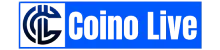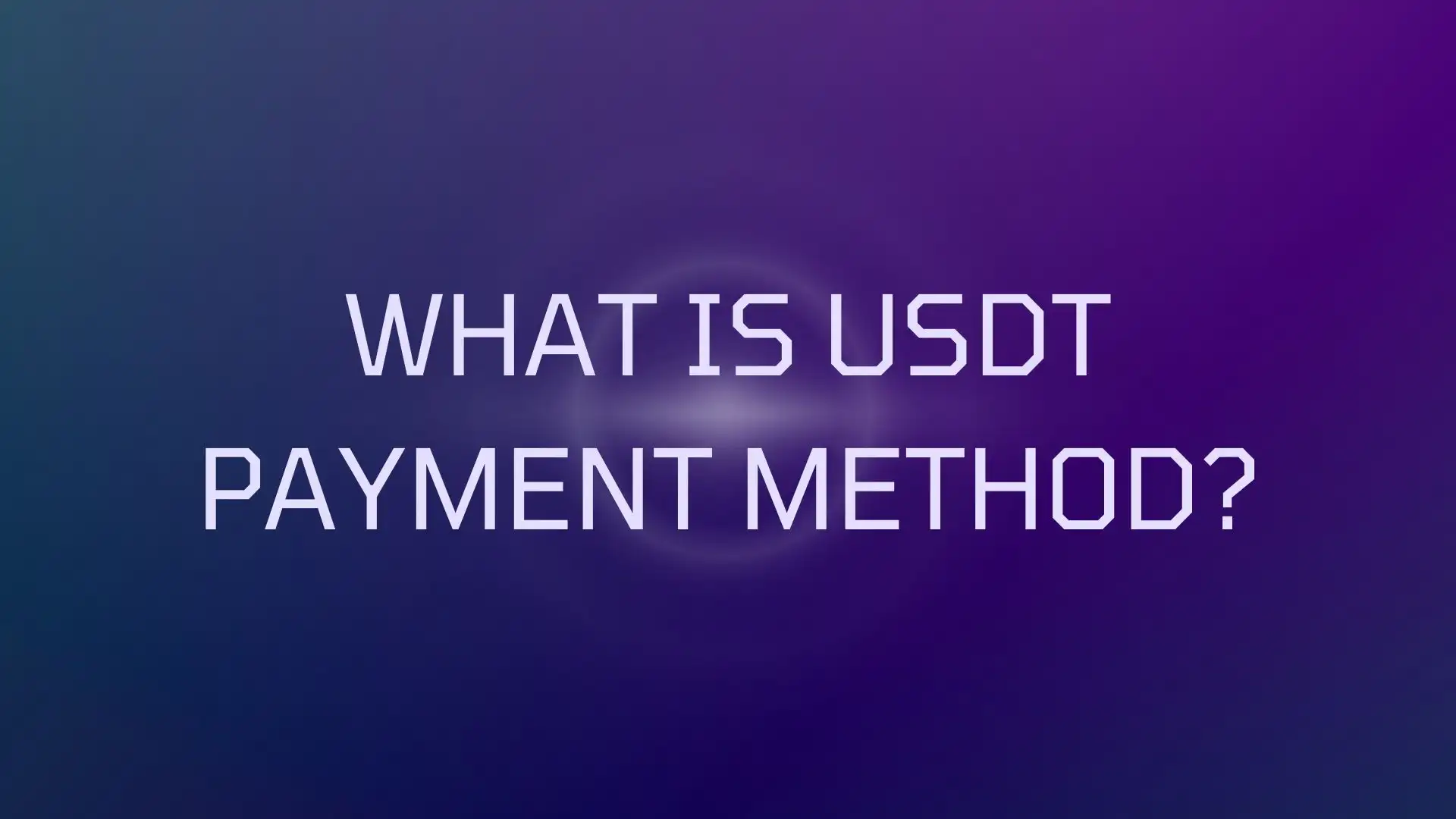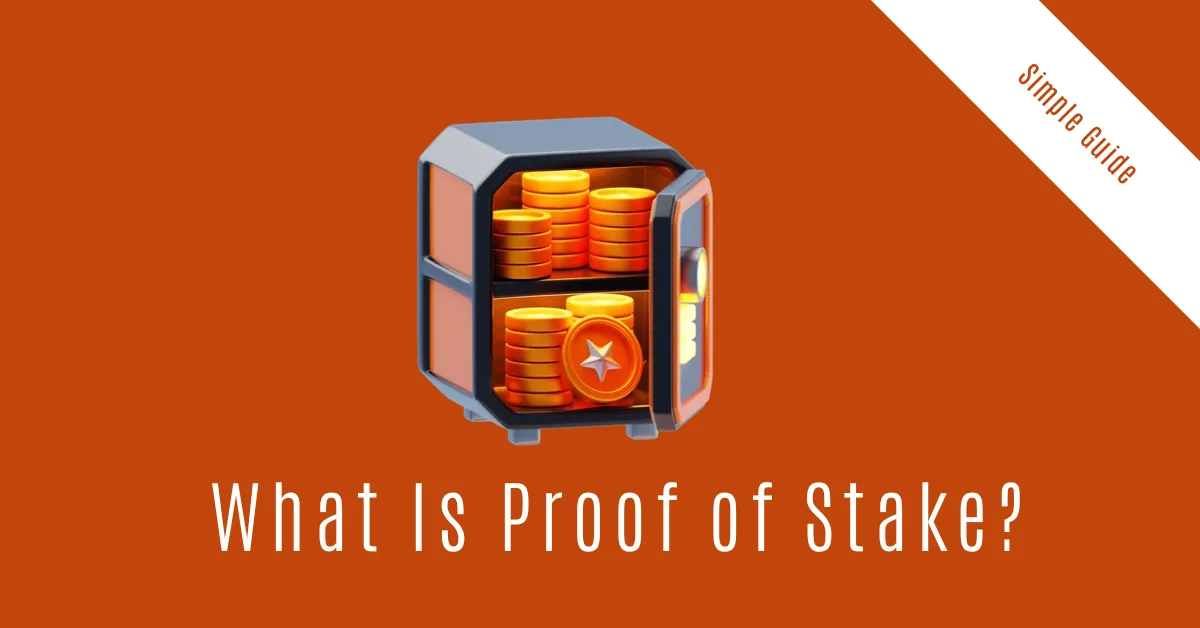Introduction
As cryptocurrency adoption grows, businesses are increasingly looking to accept digital currencies like Tron (TRX) for payments. Known for its fast transaction speed, low fees, and scalability, Tron is a popular choice among crypto enthusiasts and merchants. With Coino Live, you can seamlessly integrate TRX payments into your business and expand your reach in the crypto-savvy market.
This comprehensive guide will walk you through the steps to integrate TRX payments using Coino Live. Whether you're a business owner, developer, or entrepreneur, this guide is tailored to help you unlock the benefits of Tron payments with ease.
Benefits of Accepting Tron (TRX) Payments
Before diving into the integration process, let's explore why Tron (TRX) payments are a smart choice for your business:
- Low Transaction Fees: Tron’s blockchain has negligible transaction fees, ensuring cost-effectiveness for both merchants and customers.
- Fast Transactions: Tron processes over 2,000 transactions per second (TPS), making it one of the fastest blockchains in the industry.
- Global Reach: Accepting Tron allows businesses to cater to a global audience that prefers cryptocurrency for online transactions.
- Enhanced Security: Tron’s decentralized blockchain technology ensures secure and tamper-proof transactions.
- Innovation-Friendly: Tron’s growing ecosystem supports smart contracts, which can enable advanced features for payments.
How to Integrate Tron (TRX) Payments with Coino Live
Step 1: Sign Up for Coino Live
The first step is to create an account on Coino Live. Here's how:
- Visit the Coino Live.
- Click on the Sign Up button.
- Fill out the registration form with your business details.
- Verify your email address and complete the account setup.
Step 2: Access the Merchant Dashboard
Once registered, log in to your Coino Live account and access the merchant dashboard. The dashboard provides tools for managing your crypto payments, viewing transactions, and generating API keys.
Step 3: Generate an API Key
To integrate Tron payments, you’ll need an API key.
- Navigate to the API Settings section in the dashboard.
- Click on Generate API Key.
- Save the key securely, as it will be required for the integration process.
Step 4: Configure Tron (TRX) Payments
- In the dashboard, go to the Payment Settings section.
- Select Tron (TRX) from the list of supported cryptocurrencies.
- Set your preferred settings, including payment confirmation requirements and notification preferences.
Step 5: Integrate Coino Live with Your Website
To accept Tron payments, you need to integrate Coino Live into your website. There are two primary methods:
-
Using the Payment Button:
- Navigate to the Payment Tools section.
- Generate a payment button for Tron by entering the required details (e.g., amount, description).
- Copy the HTML code and paste it into your website.
-
Using the API:
- Use the API documentation provided by Coino Live.
- Implement the API to enable Tron payments directly on your website.
- Ensure your website can handle transaction statuses like pending, confirmed, and completed.
Step 6: Test the Integration
Before going live, test your integration to ensure everything works smoothly.
- Use the test environment provided by Coino Live.
- Perform a sample Tron transaction to verify the payment process.
- Check if notifications and transaction statuses are updating correctly in the dashboard.
Step 7: Go Live and Start Accepting Payments
After successful testing, switch to the live mode and start accepting Tron payments. Promote this new feature to your customers through your website, email campaigns, and social media channels.
Security Best Practices
- Secure API Keys: Store your API keys in a secure environment to prevent unauthorized access.
- Regular Updates: Keep your website and payment integration updated to address potential vulnerabilities.
FAQs About Accepting Tron (TRX) Payments
1. What is Tron (TRX), and why should I accept it as a payment method?
Tron (TRX) is a blockchain-based cryptocurrency designed for fast and low-cost transactions. Accepting Tron allows businesses to tap into the growing crypto economy, offering customers a modern and efficient payment option.
2. How long does a Tron (TRX) transaction take to confirm?
Tron transactions typically take a few seconds to confirm, making it one of the fastest blockchains for payments.
3. Are there any fees for accepting Tron payments through Coino Live?
Coino Live charges minimal fees for processing crypto transactions, and Tron’s blockchain fees are extremely low, ensuring a cost-effective solution.
4. Can I convert received Tron payments into fiat currency?
Yes, Coino Live provides an option to automatically convert received Tron payments into your preferred fiat currency.
5. Is Tron payment integration suitable for small businesses?
Absolutely! Tron’s low fees and fast transaction times make it an excellent choice for businesses of all sizes, including small and medium enterprises.
6. What happens if a customer sends the wrong amount of Tron?
The transaction will still be processed, but the system will notify you of the discrepancy. You can choose to refund or resolve the issue manually.
7. Can I accept other cryptocurrencies alongside Tron with Coino Live?
Yes, Coino Live supports multiple cryptocurrencies, allowing you to accept a wide range of digital assets.
8. Is Coino Live’s Tron payment integration secure?
Yes, Coino Live uses advanced encryption and blockchain technology to ensure all transactions are secure and tamper-proof.
Conclusion
Integrating Tron (TRX) payments with Coino Live is a straightforward process that can help your business reach new heights. By offering fast, secure, and low-cost payment options, you can attract a broader customer base and stay ahead in the competitive market.
Start your journey with Coino Live today and empower your business with the power of Tron payments!