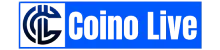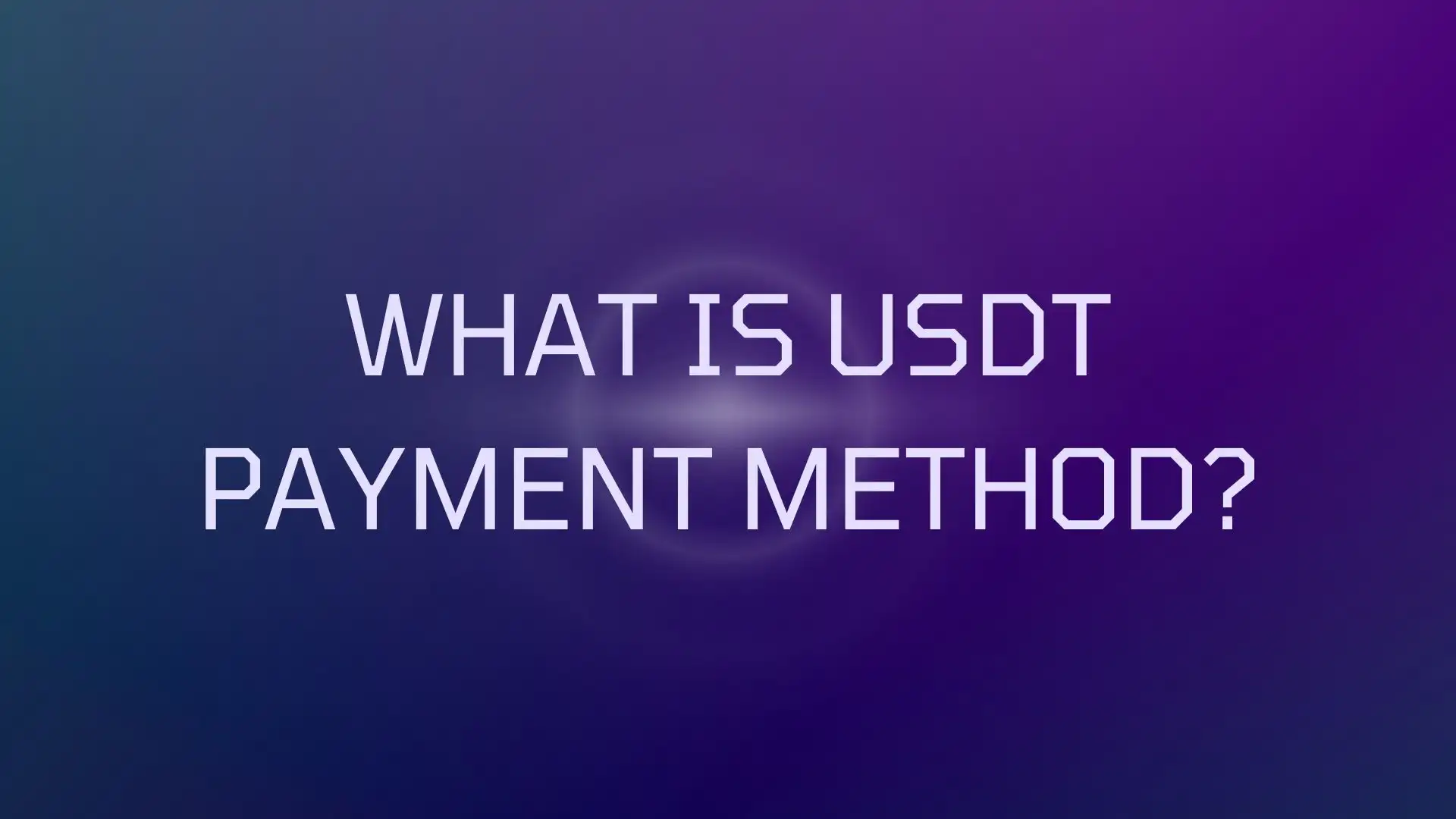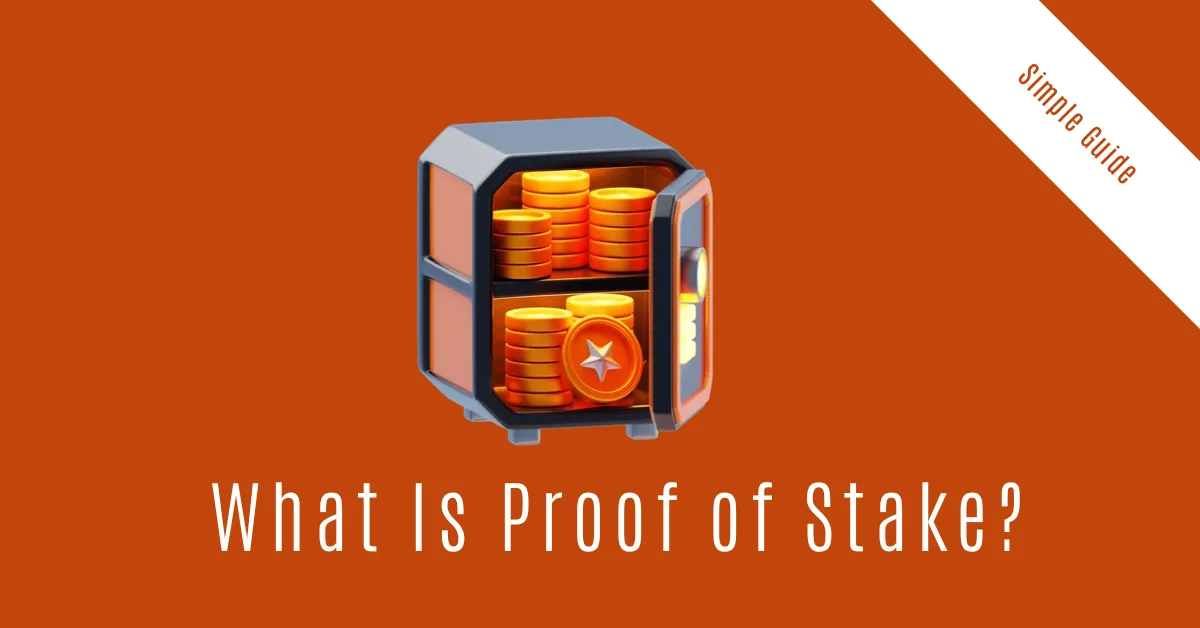The rise of cryptocurrency adoption in e-commerce is undeniable. As businesses seek faster, cheaper, and borderless payment solutions, blockchain networks like TON (The Open Network) are emerging as game-changers. Coino Live’s TON payment gateway bridges the gap between crypto innovation and mainstream e-commerce platforms like Shopify and WooCommerce. In this guide, we’ll explore how integrating TON payments can transform your online store, step-by-step setup instructions, and why Coino Live is the ultimate choice for merchants.
Why TON Blockchain for E-Commerce?
1. Speed & Scalability
TON processes up to 55,000 transactions per second (TPS), dwarfing traditional payment networks like Visa (~1,700 TPS). For e-commerce businesses, this means instant payment confirmations, reducing cart abandonment rates.
2. Ultra-Low Transaction Fees
TON’s average fee is $0.01 per transaction, making it ideal for microtransactions and high-volume sales. Compare this to credit card processors charging 2-3% + fixed fees.
3. Global Accessibility
With TON, merchants can accept payments from customers in 180+ countries without worrying about currency conversions or cross-border fees.
4. Security & Decentralization
TON’s blockchain is secured by Proof-of-Stake (PoS), minimizing fraud risks. Unlike traditional systems, chargebacks are impossible, protecting sellers.
Coino Live’s TON Payment Gateway: Key Features
Coino Live simplifies TON integration for Shopify and WooCommerce stores with:
-
1-Click Plugin Installation: No coding required.
-
Auto-Conversion to Fiat: Settle payments in USD.
-
Real-Time Analytics: Track TON transactions, customer demographics, and revenue trends.
-
Multi-Wallet Support: Accept TON, Bitcoin, USDT, and 200+ cryptos via a single dashboard.
-
24/7 Fraud Monitoring: AI-powered tools block suspicious transactions.
How to Integrate TON Payments on Shopify
Step 1: Install the Coino Live Plugin
-
Navigate to Shopify’s App Store.
-
Search for “Coino Live TON Gateway” and click Install.
-
Connect your Shopify store to Coino Live using API keys (provided in your Coino Live dashboard).
Step 2: Configure Payment Settings
-
Enable TON as a payment method under Settings > Payments.
-
Set your preferred settlement currency (e.g., USD).
-
Customize checkout labels (e.g., “Pay with TON”).
Step 3: Test Transactions
Run a test order using TON’s testnet to ensure seamless integration.
Step 4: Go Live!
Activate the gateway and start accepting TON payments.
Integrating TON Payments on WooCommerce
Step 1: Download the Coino Live Plugin
-
In WordPress, go to Plugins > Add New.
-
Upload the Coino Live for WooCommerce ZIP file.
-
Activate the plugin.
Step 2: API Configuration
-
Navigate to WooCommerce > Settings > Payments.
-
Enter your Coino Live API keys (found in your merchant dashboard).
-
Enable TON, Bitcoin, or other supported cryptos.
Step 3: Customize Checkout Experience
Add a TON payment button to product pages or cart summaries using shortcodes.
Benefits of Using Coino Live for TON Payments
-
Expand Customer Base: Tap into 300M+ global crypto users.
-
Reduce Costs: Save 50-70% compared to credit card processors.
-
Instant Settlements: Funds arrive in your wallet within 2 minutes.
-
Zero Chargebacks: Eliminate fraudulent disputes.
FAQ: Unique Questions About TON E-Commerce Integration
1. Is TON secure for high-ticket transactions?
Absolutely. TON’s blockchain is immutable, and Coino Live adds an extra layer with AES-256 encryption.
2. How do refunds work with TON payments?
Refunds are processed in your settlement currency (e.g., USD) via your Coino Live dashboard.
3. Does TON integration affect my site’s loading speed?
No. Coino Live’s plugins are lightweight (<1MB) and optimized for performance.
4. Can I use TON with subscription-based WooCommerce models?
Yes! Recurring payments are supported for SaaS, memberships, and subscriptions.
5. What happens if TON’s price fluctuates during checkout?
Coino Live locks the exchange rate for 10 minutes, protecting you from volatility.
6. Are there chargebacks with TON?
No. TON transactions are irreversible, eliminating chargeback fraud.
Conclusion: Future-Proof Your E-Commerce Store with TON
Cryptocurrency payments are no longer a niche trend—they’re a necessity for competitive e-commerce businesses. By integrating Coino Live’s TON payment gateway on Shopify or WooCommerce, you unlock faster settlements, lower fees, and access to a global customer base. With plugins designed for simplicity and security, there’s never been a better time to embrace blockchain-powered payments.
Ready to Get Started?
👉 Sign Up for Coino Live and activate your TON gateway in 5 minutes!